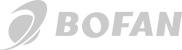SMS Gateway
Convert Android mobile device to SMS Gateway and receive notifications about important events directly to your phone via SMS.
How to start using my mobile device as SMS Gateway?
- Download SMS Gateway application;
- Install and start application on your device;
- Make sure Internet connection is activated on device;
- In SMS Gateway application go to “Settings” and select correct “Server” where your account was created;
- Set SMS Gateway identifier in application “Settings”. Identifier can be found in your GPS-server account “Setttings/SMS”;
- Click “Start SMS Gateway” in GPS Gateway application.
Application settings
- Server – select server where your account was created;
- SMS Gateway identifier – 20 character long identifier used to identify SMS Gateway, it can be found in your GPS-server account “Setttings/SMS”;
- SMS check interval – time period after which application is checking for new SMS messages to send;
- Number filter – if set for example to +370 it will allow to send SMS messages to numbers which start with country code +370;
- Total sent SMS messages – counter of total sent SMS messages, click on it to reset.